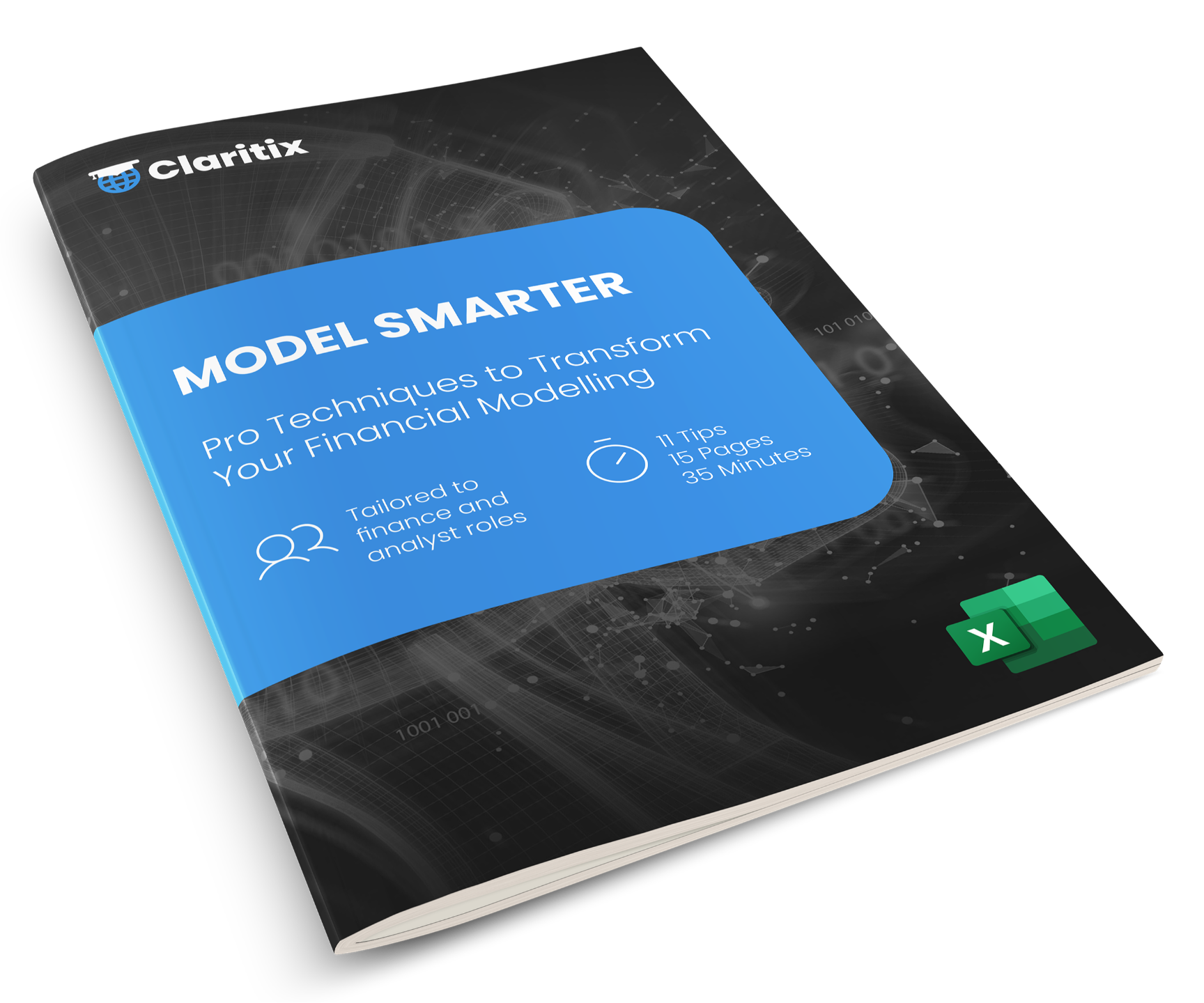Excel & Power BI Courses
for Accounting & Finance
Upgrade your financial edge with advanced Excel, Power BI & Power Query – Master financial modelling, data automation and visualisation, Python in Excel, and transform your analytics.

High Quality Content
All content, whether Paid or Free, is original and has been designed to provide a thorough and effective learning experience. It never goes halfway.
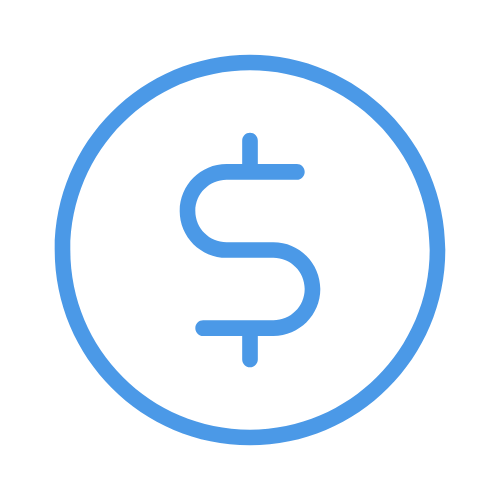
Commercial Focus
Many years experience in Industry and Consulting, including tutoring at PwC, has gone into creating learning that is relevant and commercially focused.
Training Platform
A market-leading third party training platform has been customised and integrated into this site to provide a seamless, high-end learning experience.
Start learning for FREE with our Top 10 Excel Tips

Subscribe to our newsletter to receive our Top 10 Excel Tips eBook straight to your Inbox!
By subscribing you agree to your data being stored and receiving occasional marketing emails.
Holistic Learning
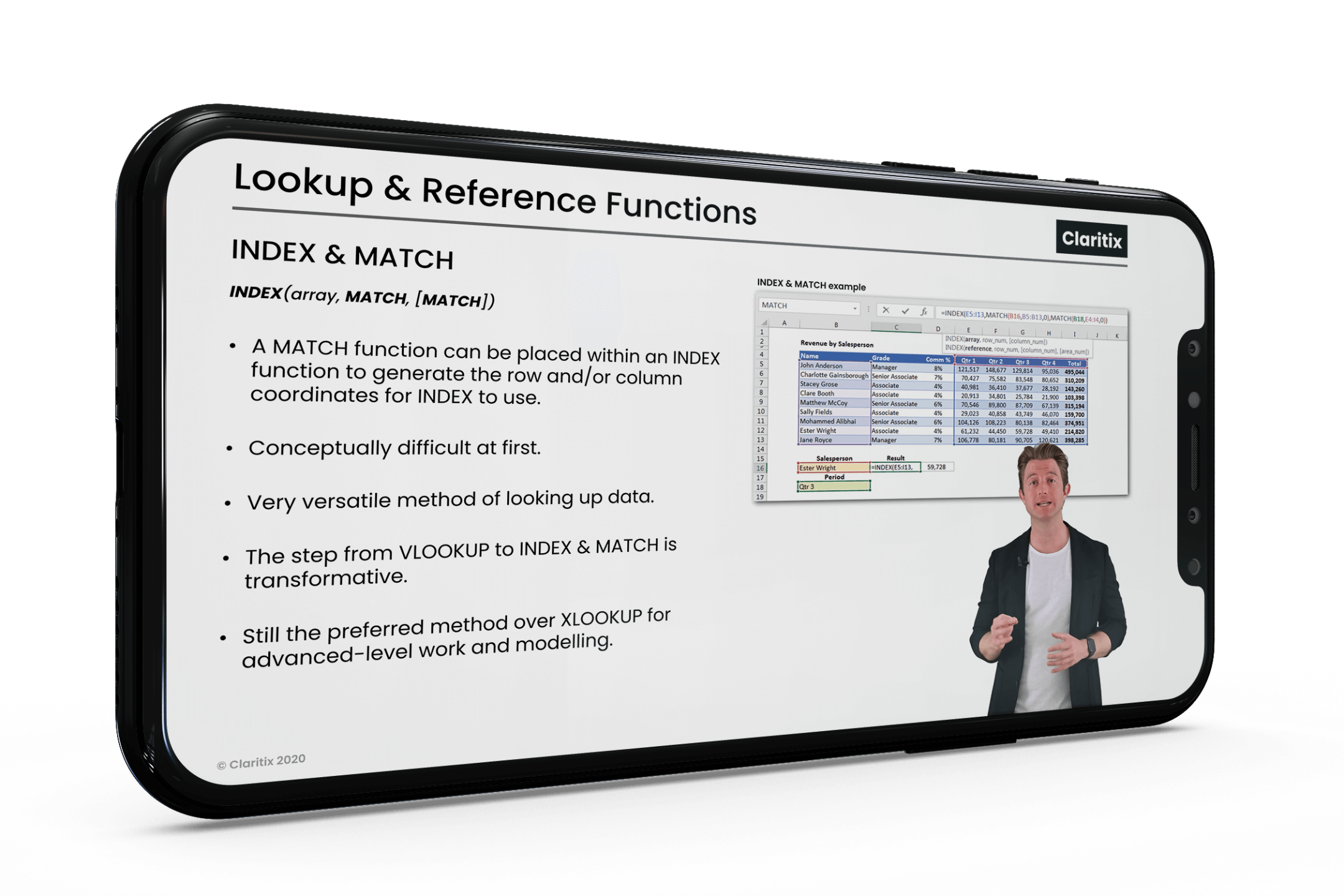
Video Lectures & Demos
Start with the theory, move on to comprehensive Excel demonstrations.
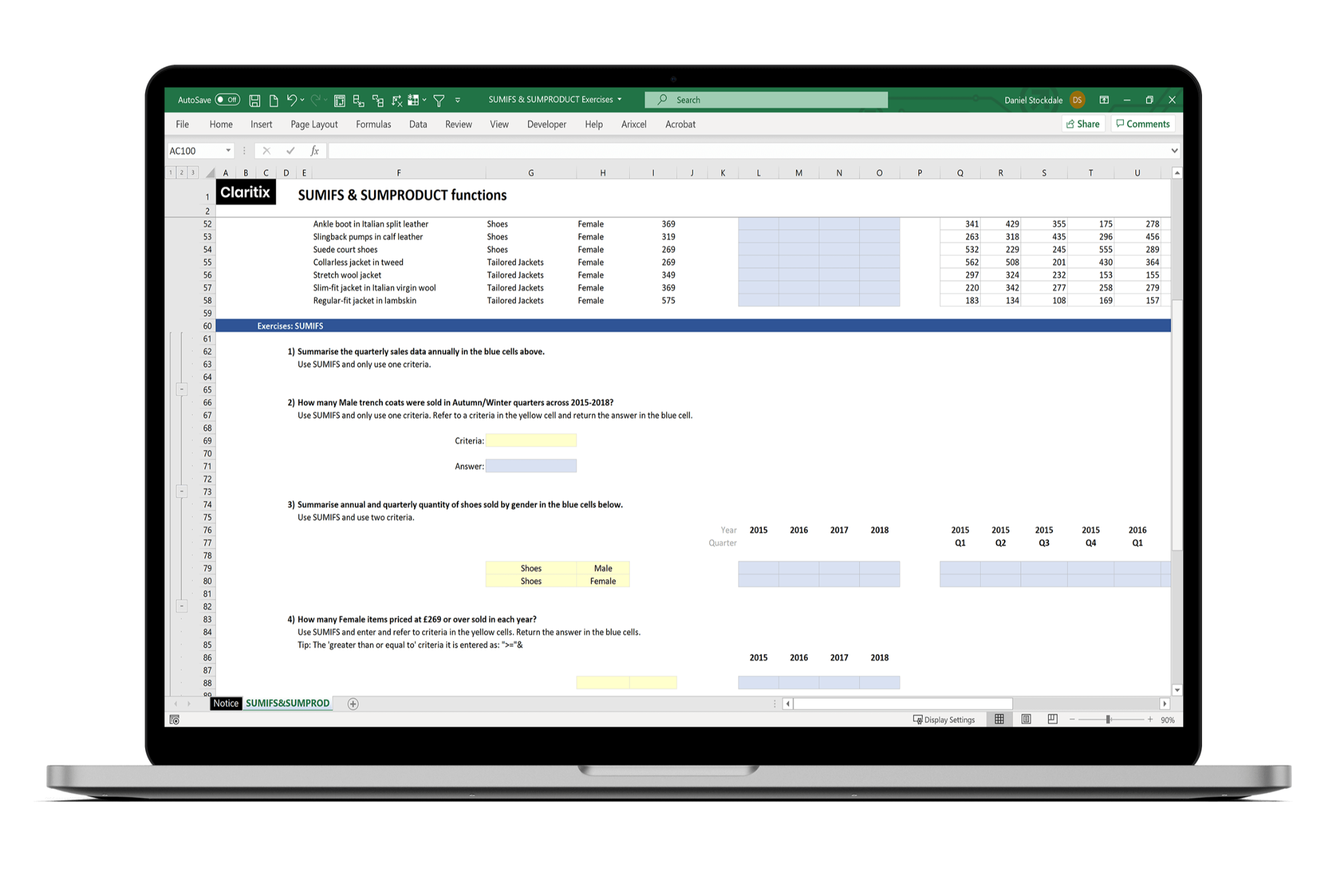
Exercises & Solutions
Put your new knowledge into practice, supported by solution videos & downloads.

Regular Assessments
Keep track of your understanding of the topics with challenging quizzes throughout.
Free Content to Explore

Videos
Featured videos from our courses, giving an idea of the quality, content, and commercial context of our educational offerings.
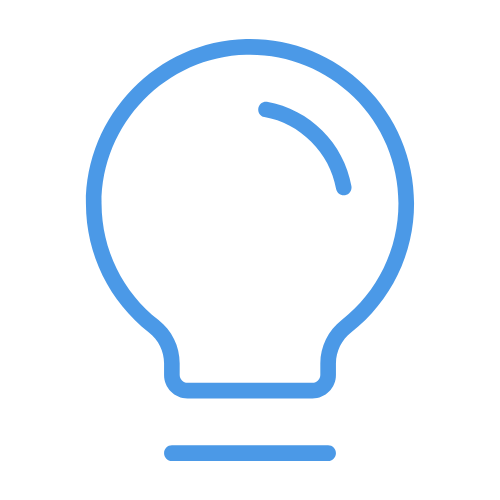
Insights
Articles sharing knowledge, opinions, and advice on Excel, Power BI, and data - tailored to finance pros, analysts, and consultants.

Models
Examples of financial and strategic models. Our Excel and financial modelling courses teach the skills to start creating these.